Apache2 2.4.58-1ubuntu8.7
July 19, 2025
If you’re using Apache as your web server, you may have had some issues with the most recent update, 2.4.58-1ubuntu8.7, breaking connections to your web site(s), giving you a HTTP 421 Misdirected Request error. I drove myself crazy for 3 days trying to figure out how to fix this. If try doing a search for this online, you may be able to find some non-complicated explanations on how to fix it, but they only seem to refer to Plesk and Nginx; two things that I don’t utilize in my setup. My system’s reverse proxy is Cloudflare (opposed to Nginx) and no one seems to give any information on how to fix this issue.
This morning, I figured it out based on the information that was given to/for the people using Nginx. The case of the error is that the reverse proxy isn’t sending the correct server name to the server, which is something that the new Apache update now requires. So you need to tell your proxy to do this. How? That’s what took me forever tot figure out. I’ll explain it for Cloudflare.
In the Tunnels section of your Cloudflare account, open up the public hostname for the site that you’re receiving the error for (I’d recommend just doing it for all of them) and under “Additional application settings” section open up the “TLS” section, then fill in the “Origin Server Name” field with the Sever Name in the Apache configuration file for your web site. That’s it. Click save and try accessing your site in your browser again and you should be able to do so.
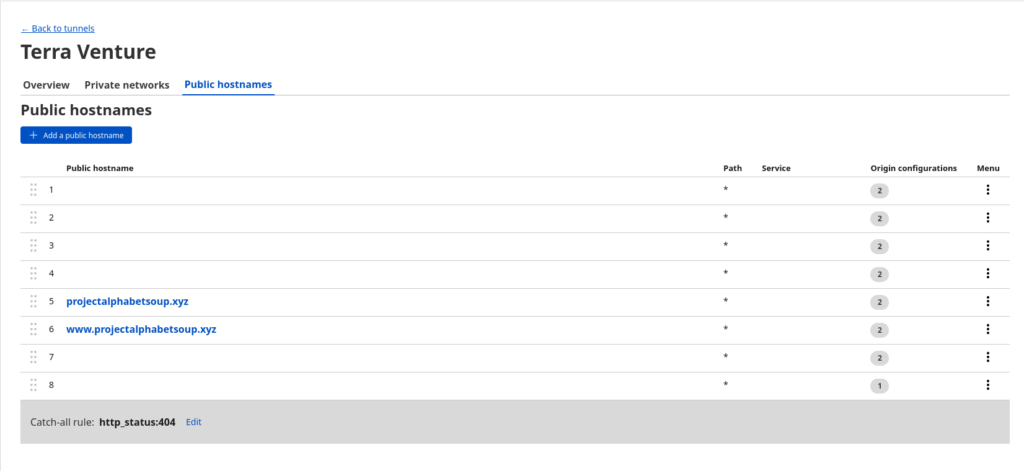
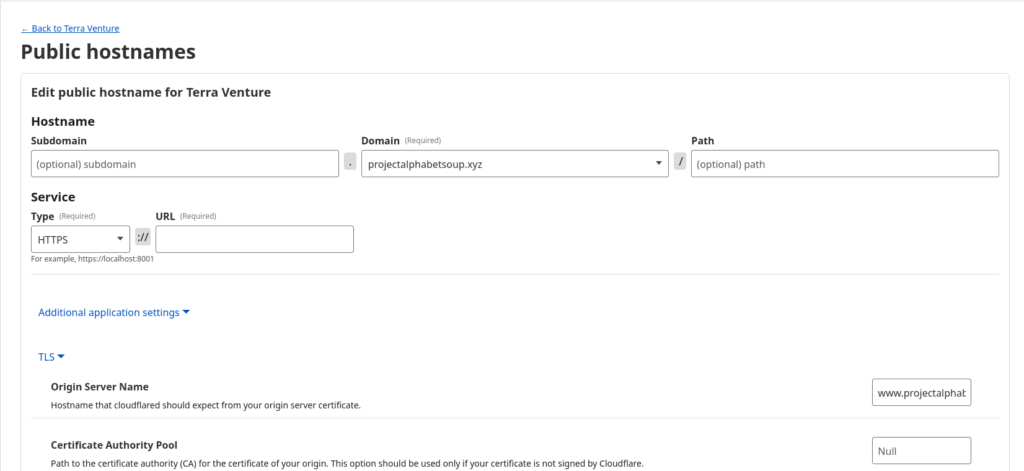
I hope this helps some of you out there and prevents the headache that I went through trying to search for and figure this out. But… This is the fun part of creating and managing your own web servers. Right?